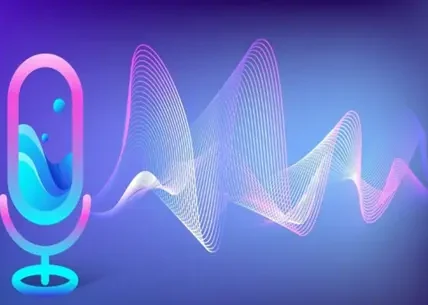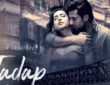In today’s competitive market, having a distinct brand identity is crucial for businesses and individuals looking to stand out. A key element of this identity is a memorable logo. However, hiring a professional designer can be expensive, especially for startups and freelancers. Fortunately, there’s a solution that doesn’t require a hefty budget: a free logo design maker. This tool allows anyone to create a professional-looking logo with ease. In this guide, we’ll walk you through the process of using a free logo design maker to break into the job market.
Why a Good Logo Matters?
A logo is more than just a visual symbol; it’s the face of your brand. It communicates your values, differentiates you from competitors, and fosters brand loyalty. A well-designed logo can leave a lasting impression and build trust with your audience.
Getting Started with a Free Logo Design Maker
Creating a logo with a free design maker is straightforward. Here’s a step-by-step guide:
1. Choose the Right Tool
There are many free logo design tools available online, but one of the most user-friendly and powerful options is Adobe Express. This tool offers a variety of templates and customization options, making it easy for anyone to create a unique logo.
2. Sign Up and Access the Tool
To get started, visit the Adobe Express Logo Maker page. If you don’t already have an Adobe account, you’ll need to sign up for free. Once logged in, you can start designing immediately.
3. Define Your Brand Identity
Before diving into the design process, it’s essential to have a clear understanding of your brand identity. Consider the following questions:
- What are your brand values and mission?
- Who is your target audience?
- What emotions do you want your logo to evoke?
Having a solid grasp of your brand identity will guide your design choices and ensure your logo aligns with your overall branding strategy.
4. Select a Template
Adobe Express offers a wide range of templates to choose from. Browse through the options and select one that resonates with your brand identity. Don’t worry if it’s not perfect; you’ll have the opportunity to customize it.
5. Customize Your Logo
Once you’ve selected a template, it’s time to make it your own. Here’s how you can customize your logo:
- Edit Text: Replace the placeholder text with your brand name and tagline. Choose a font that reflects your brand’s personality. For example, a bold, modern font might be suitable for a tech startup, while a script font could be perfect for a boutique shop.
- Adjust Colors: Colors play a significant role in logo design. Select a color scheme that aligns with your brand identity. Adobe Express allows you to choose from a palette or input specific color codes to match your existing branding.
- Add Icons and Graphics: Enhance your logo with relevant icons or graphics. The tool offers a vast library of icons that you can search through. Ensure that any added elements complement the overall design and don’t clutter the logo.
- Modify Layout: Adjust the positioning of text and graphics to create a balanced and cohesive design. Experiment with different layouts until you find one that works best for your brand.
6. Preview and Save Your Logo
After customizing your logo, preview it to see how it will look in various contexts, such as on business cards, websites, and social media profiles. Adobe Express provides a preview feature that allows you to see your logo in different sizes and backgrounds.
Once you’re satisfied with your design, save your logo. Adobe Express allows you to download your logo in various formats, including PNG and SVG, ensuring you have the right file type for any use case.
7. Implement Your Logo
With your new logo in hand, it’s time to implement it across all your branding materials. Consistency is key to building brand recognition. Here are a few places to use your logo:
- Website: Place your logo prominently on your website, ideally in the header.
- Social Media: Update your profile pictures and cover photos with your new logo.
- Business Cards: Include your logo on business cards to leave a professional impression.
- Marketing Materials: Use your logo on brochures, flyers, and other marketing collateral.
Tips for Effective Logo Design
To ensure your logo is effective and memorable, keep these tips in mind:
- Simplicity: A simple logo is more versatile and easier to recognize.
- Scalability: Your logo should look good at any size, from a small social media icon to a large billboard.
- Timelessness: Aim for a design that won’t look outdated in a few years.
- Relevance: Your logo should be relevant to your industry and audience.
Conclusion
Creating a professional logo doesn’t have to be expensive or complicated. With a free logo design maker like Adobe Express, you can design a unique and impactful logo that enhances your brand identity. By following this step-by-step guide, you’ll be well on your way to breaking into the job market with a strong and memorable brand. Remember, a great logo is just the beginning of your branding journey. Use it consistently across all your materials to build recognition and trust with your audience.

Brandon is the cheif editor and writer at WorldUnfolds.com. With a passion for storytelling and a keen editorial eye, he crafts engaging content that captivates and enlightens readers worldwide.